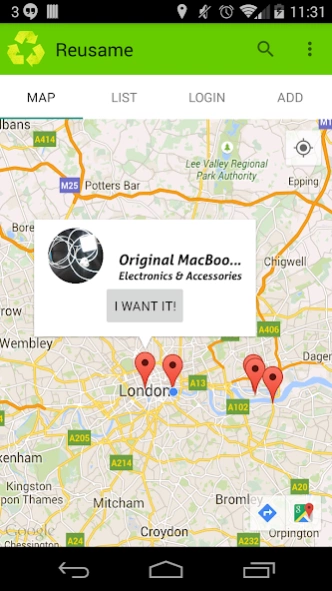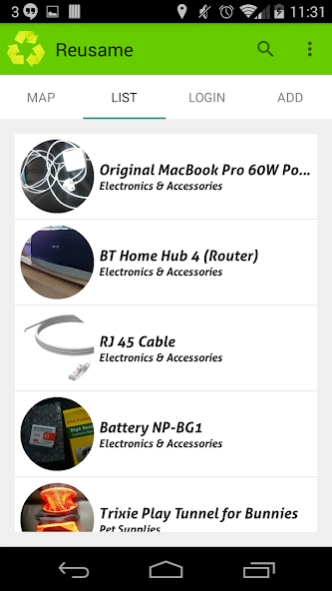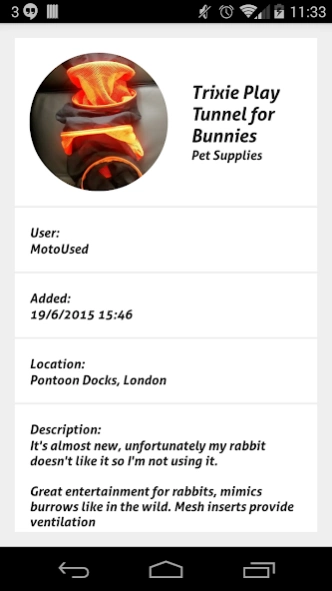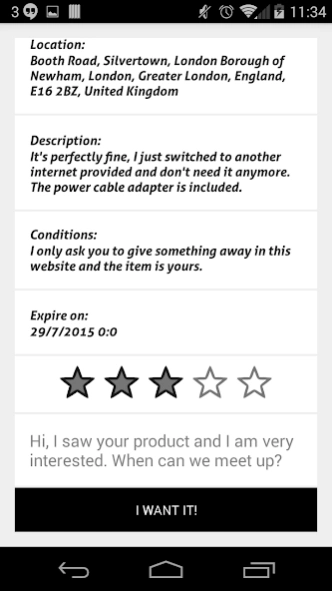REUSAME 1.1
Continue to app
Free Version
Publisher Description
REUSAME - Reusame is a worldwide market of products/stuff where everything is 100% free!
This is a worldwide free market of stuff that promotes recycling. There are plenty of used and brand new items, and there is only one rule: the deals must be 100% free!
You can ask for help/something in exchange, though, and it can be anything except money.
Do you need something but ain't no money? Have a look at the catalog and see if you can find what you need nearby!
Are you moving to a new flat and need some help? If you are going to get rid of furniture or stuff that you won't need in the new flat, maybe you can make a deal with someone and you'll all be happy!
Do you want to get rid of those books that you read a few yeas ago and are gathering dust on the shelf? Give them away or exchange them by others that you haven't read yet!
Do you have stuff at home that never use and want to get rid of it?
You might not need it anymore, but can it be useful for someone else?
Take a picture and upload it here and you might make someone else's day!
All the items listed are manually reviewed and we have plenty of stuff, all over the world, growing very quickly. Hurry up, many deals are time limited!
Enjoy using REUSAME and stop throwing away stuff!
About REUSAME
REUSAME is a free app for Android published in the Personal Interest list of apps, part of Home & Hobby.
The company that develops REUSAME is Lumbrales Software. The latest version released by its developer is 1.1.
To install REUSAME on your Android device, just click the green Continue To App button above to start the installation process. The app is listed on our website since 2015-07-23 and was downloaded 3 times. We have already checked if the download link is safe, however for your own protection we recommend that you scan the downloaded app with your antivirus. Your antivirus may detect the REUSAME as malware as malware if the download link to com.lumbralessoftware.reusame is broken.
How to install REUSAME on your Android device:
- Click on the Continue To App button on our website. This will redirect you to Google Play.
- Once the REUSAME is shown in the Google Play listing of your Android device, you can start its download and installation. Tap on the Install button located below the search bar and to the right of the app icon.
- A pop-up window with the permissions required by REUSAME will be shown. Click on Accept to continue the process.
- REUSAME will be downloaded onto your device, displaying a progress. Once the download completes, the installation will start and you'll get a notification after the installation is finished.